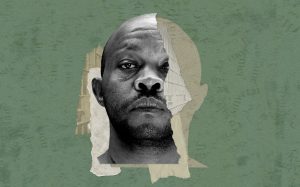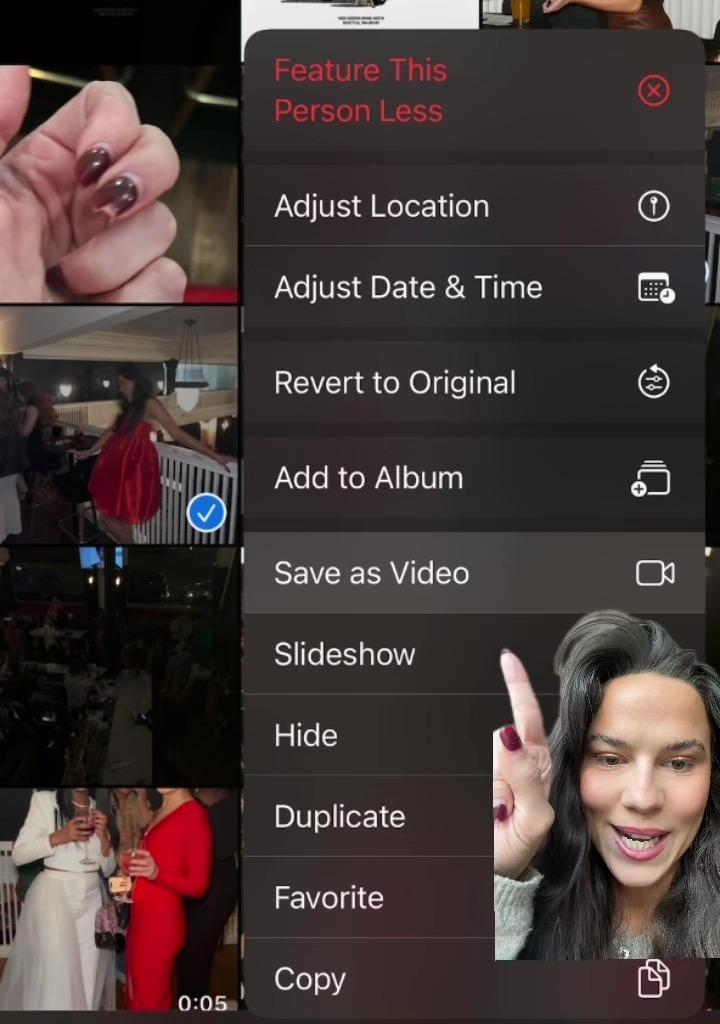
DID you know that you can create a mini movie from the Live Photos on your iPhone with just a few taps?
It turns out, not many people did until content creator Mary Korlin Downs started raving about the feature.
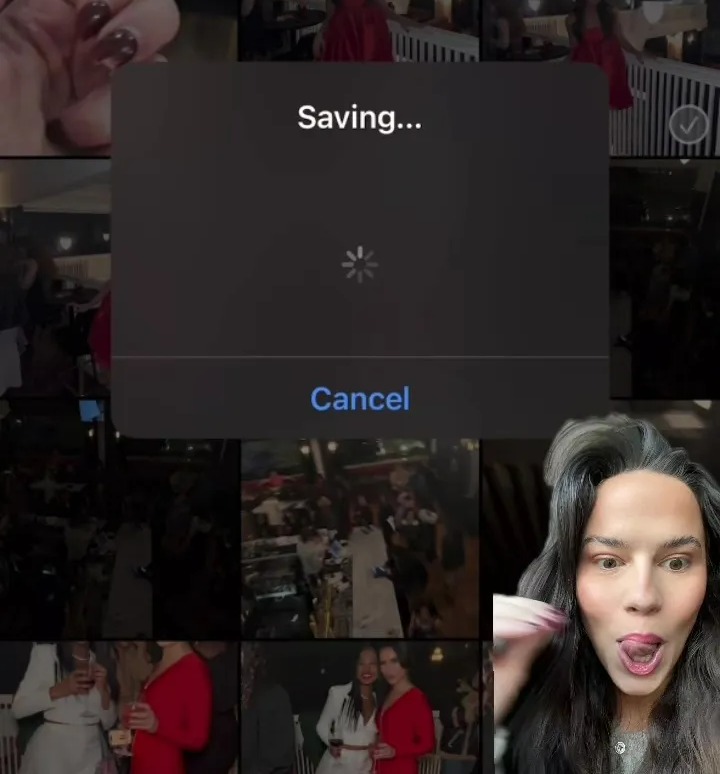
Mary left people seriously impressed by her tutorial turning snaps from a night out into a paparazzi-esque reel of photos.
And it’s a lot easier than you think.
Thanks to new settings on IOS 17, you can select Live Photos taken at totally different times and turn them into a singular video.
Or, you can merge ones taken moments apart to create a video worth being posted on your Instagram grid.
read more hacks
When flash is on, the sequence of Live Photos creates a “paparazzi effect”.
Live Photos are 1.5-second videos that capture the moments just before and after the picture was taken.
They are GIF-like videos that capture the movement, vibe and sound that went into your photo moment.
How to do it
In your photos app, find the pictures you want to transform.
Most read in Fabulous
Tap the select button in the top right hand corner and select the chosen pictures.
When they’re highlighted, tap the More button (a circle with three dots inside) at the bottom right corner of the screen.
An option will be displayed to “Save as Video”.
It’s worth making sure that your Live Photos feature is on all day to ensure all of your snaps can be transformed into little videos.
Mary shared the photo hack on her TikTok profile and hundreds of people flocked to the comments to praise it.
“This is actually life changing,” one penned.
“A life hack, truly,” another said.